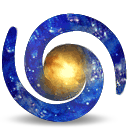Accessing the Password Piranha Engine
Use a https GET request or a direct URL request; example strings shown below. The password should always be URL encoded for reliable transfer of password characters. Password length is limited to 48 characters, and the API service is limited to 120 requests per minute from the same IP address, which will comfortably cover request-per-character updating as a password is typed or modified. Requests beyond this limit will return an 'Over Limit' response in all modes.
Use a https GET request or a direct URL request; example strings shown below. The password should always be URL encoded for reliable transfer of password characters. Password length is limited to 48 characters, and the API service is limited to 120 requests per minute from the same IP address, which will comfortably cover request-per-character updating as a password is typed or modified. Requests beyond this limit will return an 'Over Limit' response in all modes.
GET https://strongpassword.club/rest/piranha/pw;p=password_to_test;r=0 This returns a single positive integer as follows… 0-11 very weak, 12-19 weak, 20-24 almost pass, 25-27 barely pass, 28-34 fair, 35-44 pretty good, 45-54 very good, 55-64 strong, 65-74 very strong, 75-89 superior, 90+ mega-lock. This is handy for programs evaluating a password's worthiness before saving/hashing into an account (0-24 fail; 25+ pass). |
Working Example of r=0 Password to Analyze Result = |
GET https://strongpassword.club/rest/piranha/pw;p=password_to_test;r=1 This returns a segment of HTML with one of the following evaluations… Very Weak, Weak, Almost Pass, Barely Pass, Fair, Pretty Good, Very Good, Strong, Very Strong, Superior, Mega-Lock all with a 'hover over' tooltip displaying details on the given password's strengths, weaknesses, and improvement suggestions. This is useful on user setup screens to offer feedback on the password as it is typed. |
Working Example of r=1 Password to Analyze Result = ( hover over response for details ) |
GET https://strongpassword.club/rest/piranha/pw;p=password_to_test;r=2 This returns a formatted HTML grid of information (680 pixels wide) about the given password including a HeatMap, colour-coded visuals, and text boxes for Strengths, Weaknesses, Trivial Matters, and Suggestions. This can be used for delivering the same results as seen on StrongPassword.Club but within your own domain/software. |
Sample Response of r=2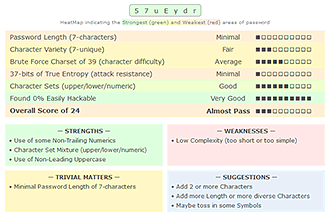 |
GET https://strongpassword.club/rest/piranha/pw;p=password_to_test;r=4 This returns XML data containing the score and various notes about strengths, weaknesses, suggestions, and statistics. This is useful for handling your own selection and formatting of information. |
Sample Response of r=4 <score> <value>42</value> <text>Pretty Good</text> <pass>YES</pass> </score> <strength> <priority>1</priority> <text>Great Password Length</text> <priority>2</priority> <text>Use of Strong Symbols</text> . . . |
Legal Stuff: We do not record, store, sell, or share any passwords nor any password metrics. We are not responsible for what you do with any of this information.